The world of 3D is captivating. From stunning visual effects in movies and immersive game environments to intricate product designs and architectural visualizations, 3D is everywhere. Feeling inspired to jump in and create your own three-dimensional masterpieces? That's fantastic! But with a vast landscape of software options available, knowing where to begin can feel overwhelming.
Fear not, aspiring 3D artists and designers! This guide will cut through the complexity and highlight the top 3 best 3D software to start your beginner journey. We've focused on tools that offer a good balance of user-friendliness, robust features, ample learning resources, and a strong community to support you as you learn the ropes.
So, buckle up and get ready to enter a new dimension of creativity!
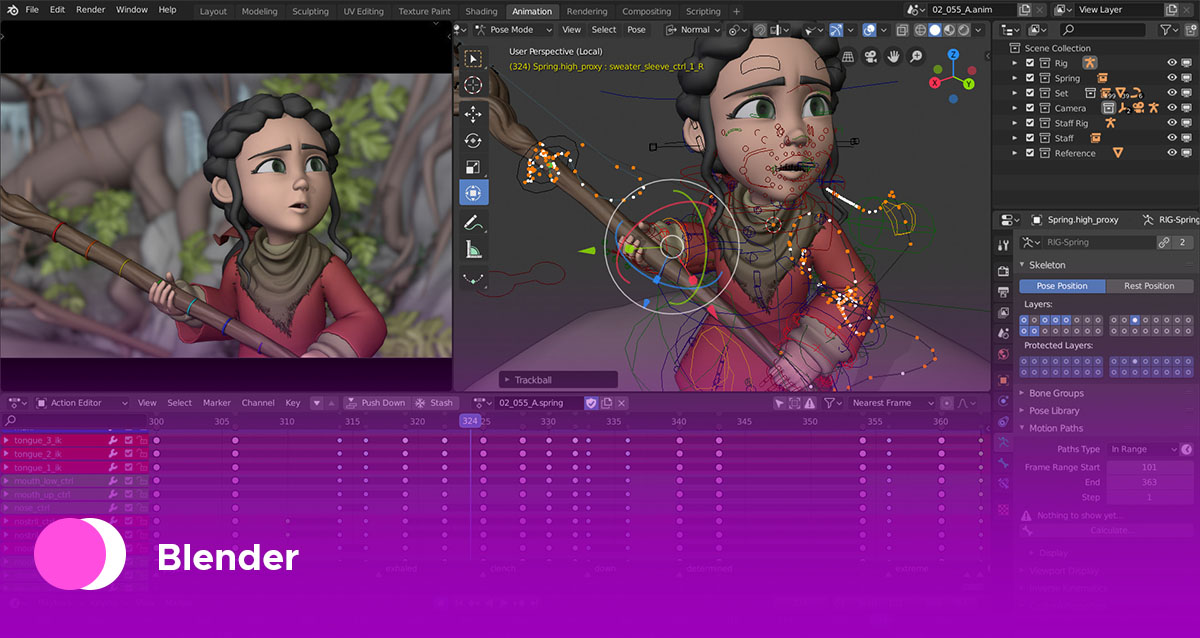
1. Blender: The Powerful Free Giant
Often touted as the industry's best free and open-source 3D software, Blender might seem intimidating at first glance. Its interface is packed with features, and the sheer depth of its capabilities can be overwhelming. However, don't let that scare you away!
Why Blender is Great for Beginners:
Completely Free and Open Source: This is a huge advantage for beginners who might be hesitant to invest in expensive software. You get access to a professional-grade tool without any financial commitment.
Incredible Community and Resources: Blender boasts one of the most active and supportive communities online. You'll find countless free tutorials on YouTube, dedicated forums, comprehensive documentation, and a wealth of add-ons and resources created by the community. This makes learning much easier.
Versatile Capabilities: Blender is not just for modeling. It's a full 3D pipeline, meaning you can handle sculpting, texturing, rigging, animation, simulation (like physics and fluids), rendering, and even video editing – all within the same software. This allows you to explore different aspects of 3D creation as you progress.
Industry Relevance: While free, Blender is increasingly being used by professionals and studios for various projects. Learning Blender provides a solid foundation that can translate to industry workflows.
The Initial Hurdle:
Blender's interface can have a steeper initial learning curve compared to some other beginner-focused software. However, with dedicated learning and the vast resources available, this hurdle is definitely surmountable.
Who is Blender Best For?
Beginners who are serious about learning 3D and are willing to invest time in mastering a powerful, versatile tool. If you're interested in exploring various aspects of 3D creation and appreciate a strong community for support, Blender is an excellent choice.
Visit to Blender
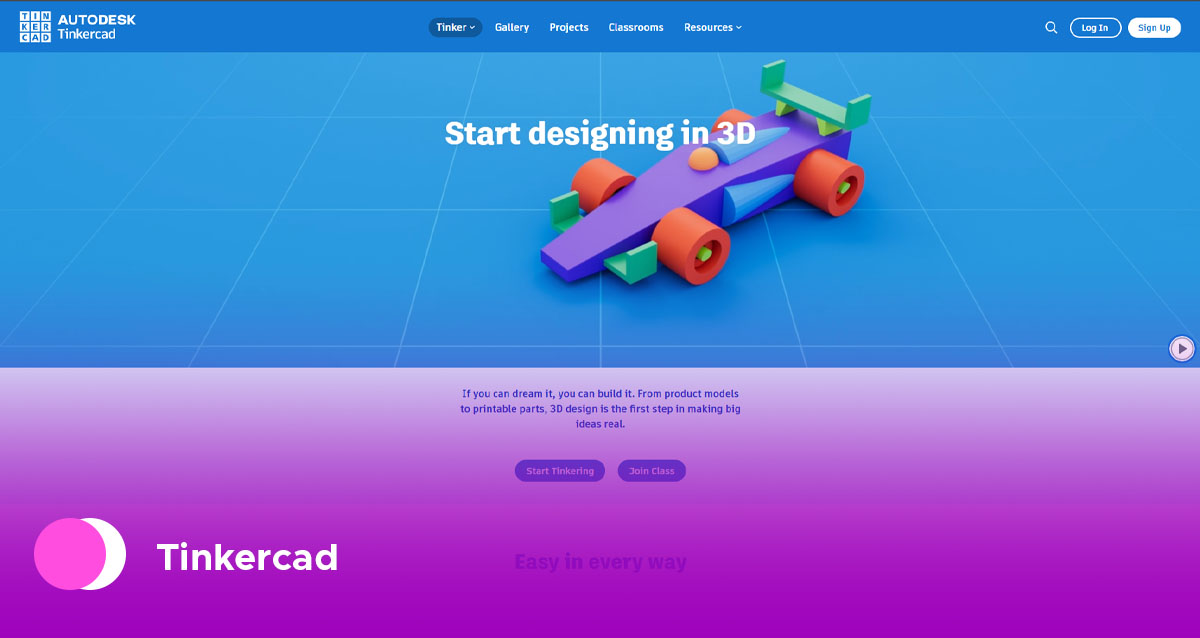
2. Tinkercad: The Intuitive Block Builder
For absolute beginners, especially those with no prior 3D experience or younger learners, Tinkercad is a fantastic starting point. This free, browser-based software focuses on a simple, intuitive "block-building" approach to 3D modeling.
Why Tinkercad is Great for Beginners:
Extremely User-Friendly Interface: Tinkercad uses a drag-and-drop system where you combine basic shapes (cubes, spheres, cylinders, etc.) to create more complex objects. This makes the fundamental concepts of 3D modeling easy to grasp.
Quick Learning Curve: You can start creating simple 3D models within minutes of signing up. The interface is clean, uncluttered, and easy to navigate.
Educational Focus: Tinkercad is widely used in educational settings due to its simplicity and its ability to introduce 3D concepts in a fun and engaging way.
Integration with 3D Printing: It's well-integrated with 3D printing workflows, making it a great tool for beginners interested in bringing their digital creations into the real world.
Free and Accessible: Being browser-based, you can access Tinkercad from any computer with an internet connection without needing to install any software.
Limitations:
While excellent for learning the basics, Tinkercad has limitations in terms of advanced modeling tools and complex organic shapes. As you progress, you might find yourself needing more sophisticated software.
Who is Tinkercad Best For?
Absolute beginners, young learners, educators, and anyone who wants a quick and easy way to create basic 3D models, especially for 3D printing or simple design projects. It's a great tool to build confidence and understand the fundamentals of 3D space.
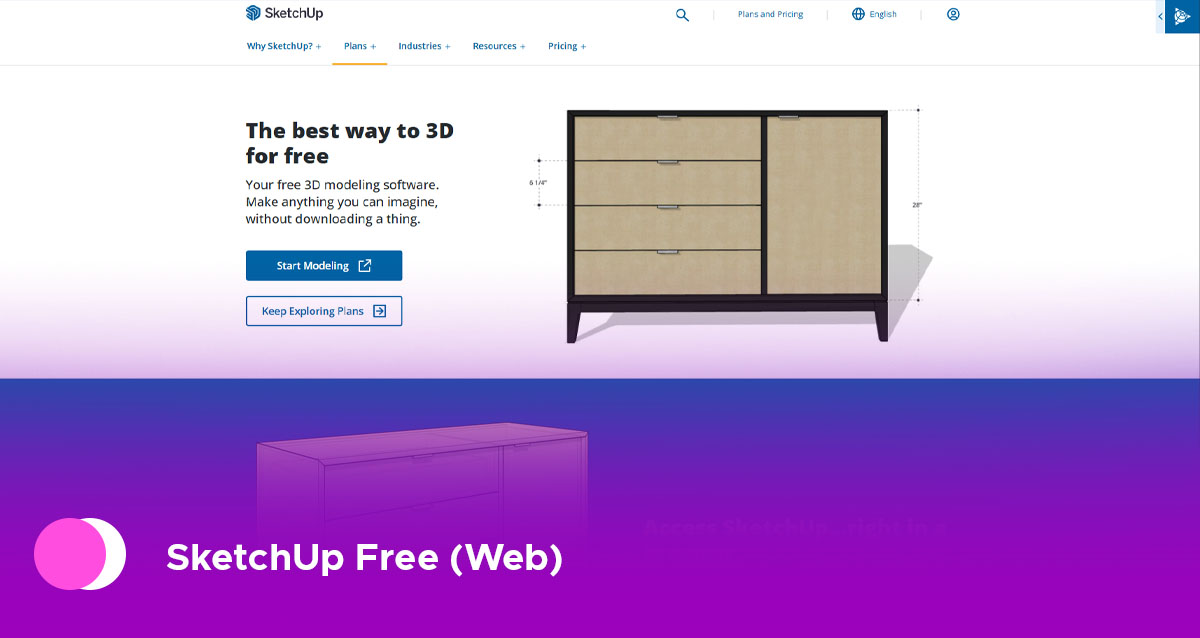
3. SketchUp Free (Web): The Visually Intuitive Modeler
SketchUp Free is another excellent browser-based option that leans towards architectural and product design but is also approachable for beginners. Its intuitive interface and focus on direct manipulation make it a visually engaging way to learn 3D modeling.
Why SketchUp Free is Great for Beginners:
Intuitive "Push and Pull" Modeling: SketchUp's signature tool allows you to easily create and modify 3D shapes by directly clicking and dragging on surfaces. This makes the modeling process feel very hands-on and visual.
Vast Library of Pre-made Models (3D Warehouse): SketchUp has a massive online library of free 3D models created by other users. This can be a great resource for populating your scenes or learning how others have modeled specific objects.
Focus on Design and Visualization: While capable of more complex modeling, SketchUp is particularly well-suited for architectural design, interior design, and creating visualizations of products and spaces.
Free for Personal Use: The web-based version, SketchUp Free, is available for personal, non-commercial use.
Limitations:
The free web version has fewer features compared to the paid desktop versions.
Organic modeling and sculpting are not its strongest suits.
Who is SketchUp Free Best For?
Beginners interested in architectural design, interior design, basic product modeling, and anyone who prefers a visually intuitive and direct manipulation approach to 3D modeling. Its ease of use and the availability of pre-made models can accelerate the learning process for design-focused projects.
Your 3D Journey Begins Now!
Choosing the right 3D software is a personal decision, and the best option for you will depend on your interests, goals, and learning style.
If you're serious about mastering a powerful and versatile tool with a vast community, Blender is an excellent long-term investment of your time.
If you're an absolute beginner or a younger learner looking for the easiest and most intuitive way to grasp the basics, Tinkercad is a fantastic starting point.
If you're interested in design and prefer a visually direct modeling approach with access to a huge library of models, SketchUp Free is a compelling choice.
No matter which software you choose, remember that the key to success is practice, patience, and persistence. Dive into tutorials, experiment with the tools, and don't be afraid to make mistakes – that's how you learn! The world of 3D is waiting for your creations. So, pick your tool and start building your dreams, one polygon at a time!